I should occasionally present examples of the strange reasons people sometimes invoke for not using Eiffel. In an earlier article [1] I gave the basic idea common to all these reasons, but there are many variants, in the general style “I am responsible for IT policy and purchases for IBM, the US Department of Defense and Nikke, and was about to sign the PO for the triple site license when I noticed that an article about Eiffel was published in 1997. How dare you! I had a tooth removed that year and it hurt a lot. I would really have liked to use Eiffel but you just made it impossible“.
While going through old email I found one of these carefully motivated strategic policy decisions: a missing “L” in a class name. Below is, verbatim [2], a message posted on the EiffelStudio developers list in 2006, and my answer. Also provides an interesting glimpse of what supposedly grown-up people find it worthwhile to spend their days on.
Original message
From: es-devel-bounces@origo.ethz.ch [mailto:es-devel-bounces@origo.ethz.ch] On Behalf Of Peter Gummer
Sent: Tuesday, 29 August, 2006 14:01
To: es-devel@origo.ethz.ch
Subject: [Es-devel] Misspelling as a naming convention
From: es-devel-bounces@origo.ethz.ch [mailto:es-devel-bounces@origo.ethz.ch] On Behalf Of Peter Gummer
Today I submitted a problem report that one of the EiffelVision classes has misspelt “tabbable” as “tabable“. Manu replied that the EiffelVision naming convention is that class or feature names ending in “able” will not double the preceding consonant, regardless of whether this results in wrong spelling.
Looking at the latest Es-changes Digest email, I see various changes implementing this naming convention. For example, the comment for revision 63043 is, “Changed from controllable to controlable to meet naming convention‘.
This is lunacy! “Controlable” (implying the existence of some verb “to controle“) might look quite ok to French eyes, but it looks utterly unprofessional to me. It does have a sort of Chaucerian, Middle English, pre-Gutenberg charm I suppose. Is this part of a plot for a Seconde Invasion Normande of the Langue Anglaise?
We are about to embark on some GUI work. Although we are probably going to use .NET WinForms, EiffelVision was a possible choice. But bad spelling puts me in a bad mood. I’d be very reluctant to work with EiffelVision because of this ridiculous naming convention.
– Peter Gummer
Answer
From: Bertrand Meyer
Sent: Wednesday, 30 August, 2006 00:52
To: Peter Gummer
Cc: es-devel@origo.ethz.ch
Subject: Re: [Es-devel] Misspelling as a naming convention
This has nothing to do with French. If anything, French practices the doubling of consonants before a suffix more than English does; an example (extracted from reports of users’ attitudes towards EiffelVision) is English “passionate“, French “passionné“. For the record, there’s no particular French dominance in the Eiffel development team, either at Eiffel Software or elsewhere. The recent discussion on EiffelVision’s “-able” class names involved one native English speaker out of three people, invalidating at the 33% level Kristen Nygaard’s observation that the language of science is English as spoken by foreigners.
The problem in English is that the rules defining which consonants should be doubled before a suffix such as “able” are not obvious. See for example this page from the University of Ottawa:
Double the final consonant before a suffix beginning with a vowel if both of the following are true: the consonant ends a stressed syllable or a one-syllable word, and the consonant is preceded by a single vowel.
Now close your eyes and repeat this from memory. I am sure that won’t be hard because you knew the rule all along, but can we expect this from all programmers using EiffelVision?
Another Web page , from a school in Oxfordshire, England, says:
Rule: Double the last consonant when adding a vowel suffix to a single syllable word ending in one vowel and one consonant.
Note that this is not quite the same rule; it doesn’t cover multi-syllable words with the stress (tonic accent) on the last syllable; and it would suggest “GROUPPABLE” (“group” is a one-syllable word ending in one vowel and one consonant), whereas the first rule correctly prescribes “GROUPABLE“. But apparently this is what is being taught to Oxfordshire pupils, whom we should stand ready to welcome as Eiffel programmers in a few years.
Both rules yield “TRANSFERABLE” because the stress is on the first syllable of “transfer“. But various dictionaries we have consulted also list “TRANSFERRABLE” and “TRANSFERRIBLE“.
As another example consider “FORMATING“. Both rules suggest a single “t“. The Solaris spell checker indeed rejects the form with two “t“s and accepts the version with one; but — a case of Unix-Windows incompatibility that seems so far to have escaped the attention of textbook authors — Microsoft Word does the reverse! In fact in default mode if you type “FORMATING” it silently corrects it to “FORMATTING“. It’s interesting in this example to note a change of tonic accent between the original and derived words: “fórmat” (both noun and verb) but “formáting“. Maybe the Word convention follows the “Ottawa” rule but by considering the stress in the derivation rather than the root? There might be a master’s thesis topic in this somewhere.
Both rules imply “MIXXABLE” and “FIXXABLE“, but we haven’t found a dictionary that accepts either of these forms.
Such rules cannot cover all cases anyway (they are “UNFATHOMMABLE“) because “consonant” vs “vowel” is a lexical distinction that doesn’t reflect the subtleties of English pronunciation. For example either rule would lead to “DRAWWABLE” because the word “draw” ends with “w“, a letter that you’ll find everywhere characterized as a consonant. Lexically it is a consonant, but phonetically it is sometimes a consonant and sometimes not, in particular at the end of a word. In “Wow“, the first “w” is a consonant, but not the second one. A valid rule would need to take into account not only spelling but also pronunciation. This is probably the reason behind the examples involving words ending in “x“: phonetically “X” can be considered two consonants, “KS“. But then the rule becomes more tricky, forcing the inquirer, who is understandably getting quite “PERPLEXXED” at this stage, to combine lexical and phonetic reasoning in appropriate doses.
No wonder then a page from the Oxford Dictionaries site states:
One of the most common types of spelling error is a mistake over whether a word is spelled with a double or a single consonant.
and goes on to list many examples.
You can find a list of of words ending in “able” here . Here are a few cases involving derivations from a word ending with “p“:
Single consonant
DEVELOPABLE
GRASPABLE
GROUPABLE
HELPABLE
KEEPABLE
REAPABLE
RECOUPABLE
Doubled consonant
DIPPABLE
DROPPABLE (but: DRAPABLE)
FLOPPABLE
MAPPABLE
RECAPPABLE (but: CAPABLE)
RIPPABLE (but: ROPABLE)
SHIPPABLE
SKIPPABLE
STOPPABLE
STRIPPABLE
TIPPABLE
There are also differences between British and American usage.
True, the “Ottawa” rule could be amended to take into account words ending in “w“, “x“, “h” and a few other letters, and come reasonably close to matching dictionary practice. But should programmers have to remember all this? Will they?
Since we are dealing in part with artificial words, there is also some doubt as to what constitutes a “misspelt” word as you call it (or a “misspelled” one as Eiffel conventions — based on American English — would have it). Applying the rule yields “MAPPABLE“, which is indeed found in dictionaries. But in the world of graphics we have the term “bitmap“, where the stress is on the first syllable. The rule then yields “BITMAPABLE“. That’s suspicious but “GOOGLABLE“; a search produces 31 “BITMAPPABLE” and two “BITMAPABLE“, one of which qualified by “(Is that a word?)”. So either EiffelVision uses something that looks inconsistent (“BITMAPABLE” vs “MAPPABLE“) but follows the rule; or we decide for consistency.
In our view this case can be generalized. The best convention is the one that doesn’t require programmers to remember delicate and sometimes fuzzy rules of English spelling, but standardizes on a naming convention that will be as easy to remember as possible. To achieve this goal the key is consistency. A simple rule for EiffelVision classes is:
- For an “-able” name derived from a word ending with “e“, drop the “e“: REUSABLE. There seems to be no case of words ending with another vowel.
- If the name is derived from a word ending with a consonant, just add “able“: CONTROLABLE, TOOLTIPABLE, GROUPABLE.
Some of these might look strange the first couple of times but from then on you will remember the convention.
While we are flattered that EiffelVision should be treated as literature, we must admit that there are better recommendations for beach reading, and that Eiffel is not English (or French).
The above rule is just a convention and someone may have a better suggestion.
With best regards,
— Bertrand Meyer, Ian King, Emmanuel Stapf
Reference and note
[1] Habit, happiness and programming languages, article in this blog, 22 October 2012, see here.
[2] I checked the URLs, found that two pages have disappeared since 2006, and replaced them with others having the same content. The formatting (fonts, some of the indentation) is added. Peter Gummer asked me to make sure that his name always appears with two “m“.
VN:F [1.9.10_1130]
Rating: 10.0/10 (7 votes cast)
VN:F [1.9.10_1130]
Rating: +4 (from 4 votes)
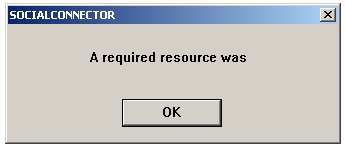
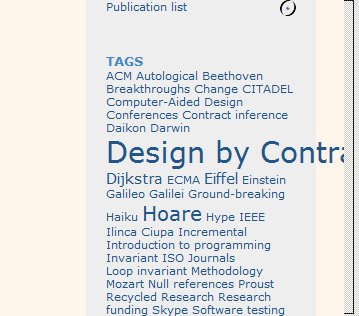
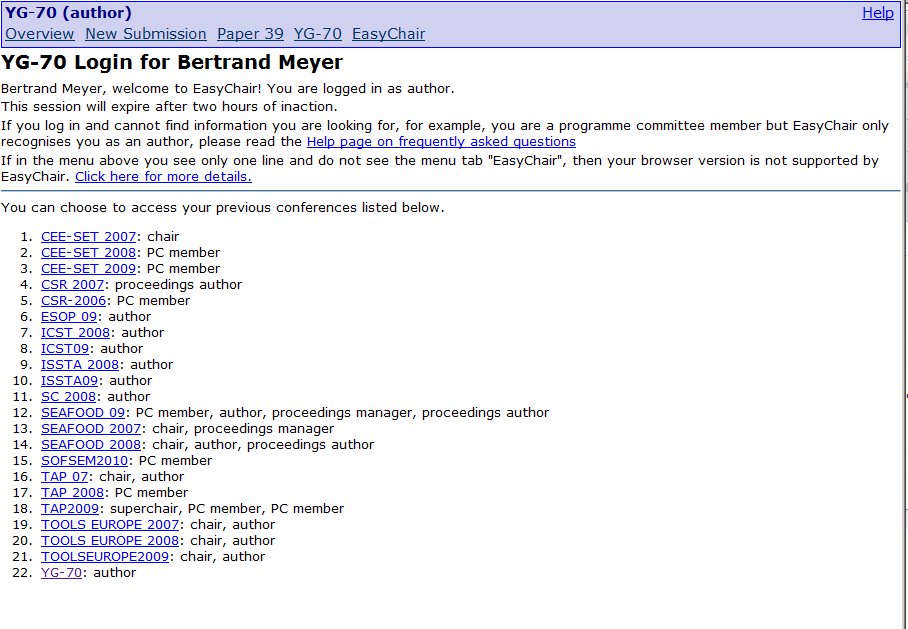
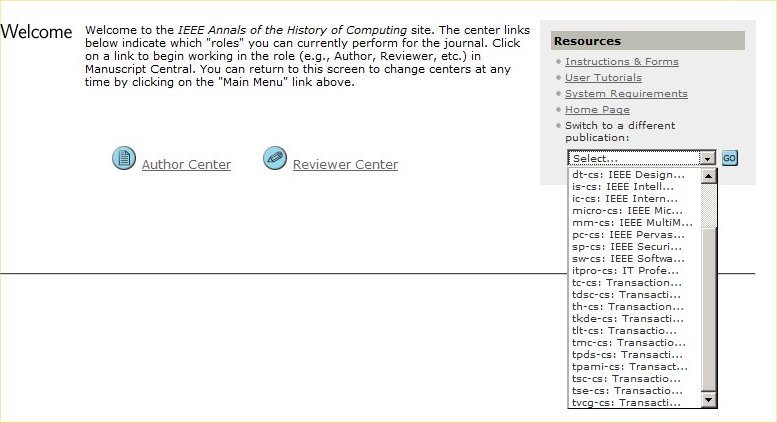
 Informatics Europe
Informatics Europe LASER summer school
LASER summer school Propulsion Academy
Propulsion Academy